One-off Campaigns
The one-off Campaigns allow the customer to send SMS campaign to a group of contacts.
Step 1. Click on the Campaigns tab in the sidebar. You will see the list of one-off campaigns that you have already added to the inbox.
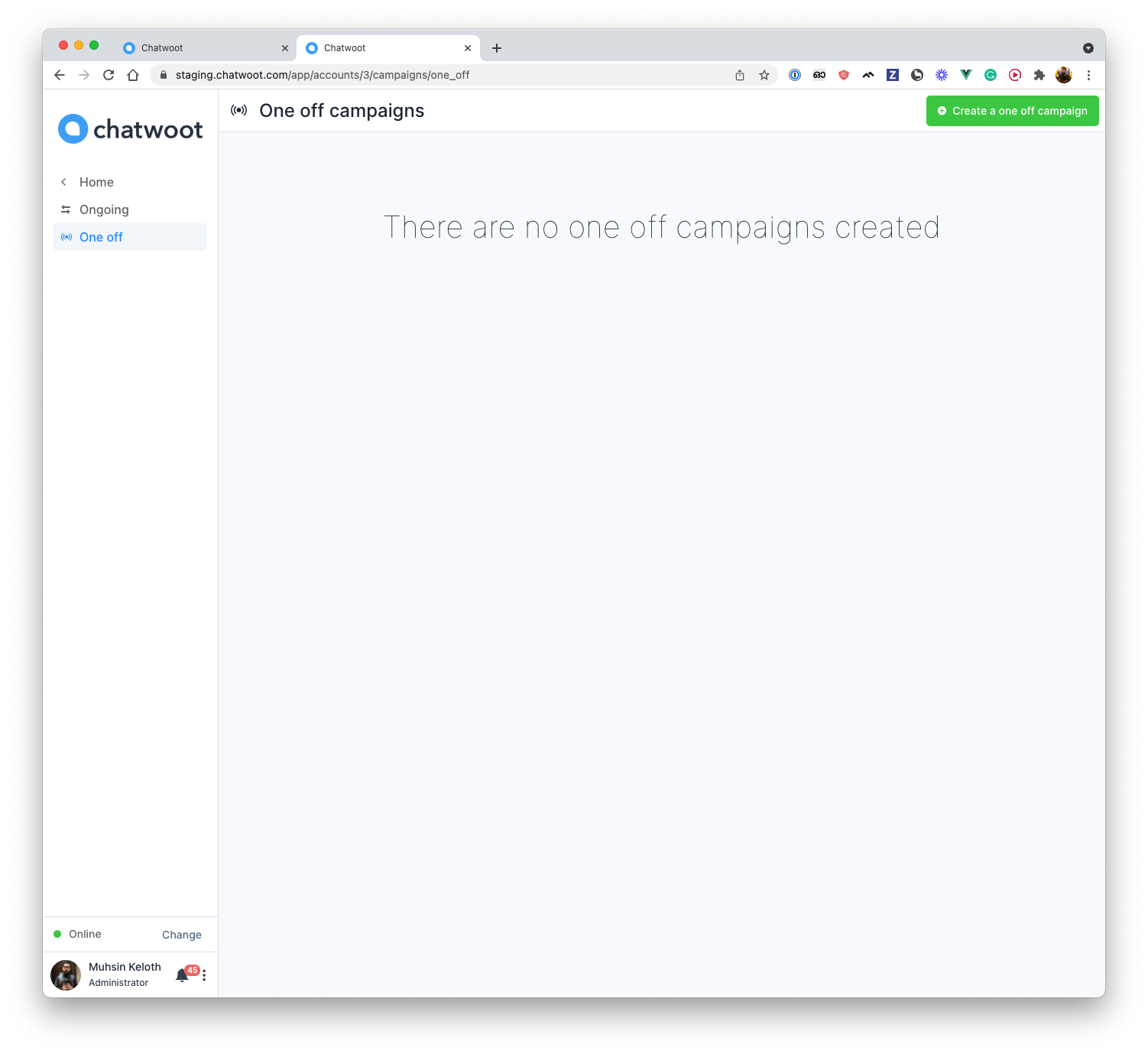
Step 2. Click on the "Create a campaign" button., it will display a modal where you can input the campaign details.
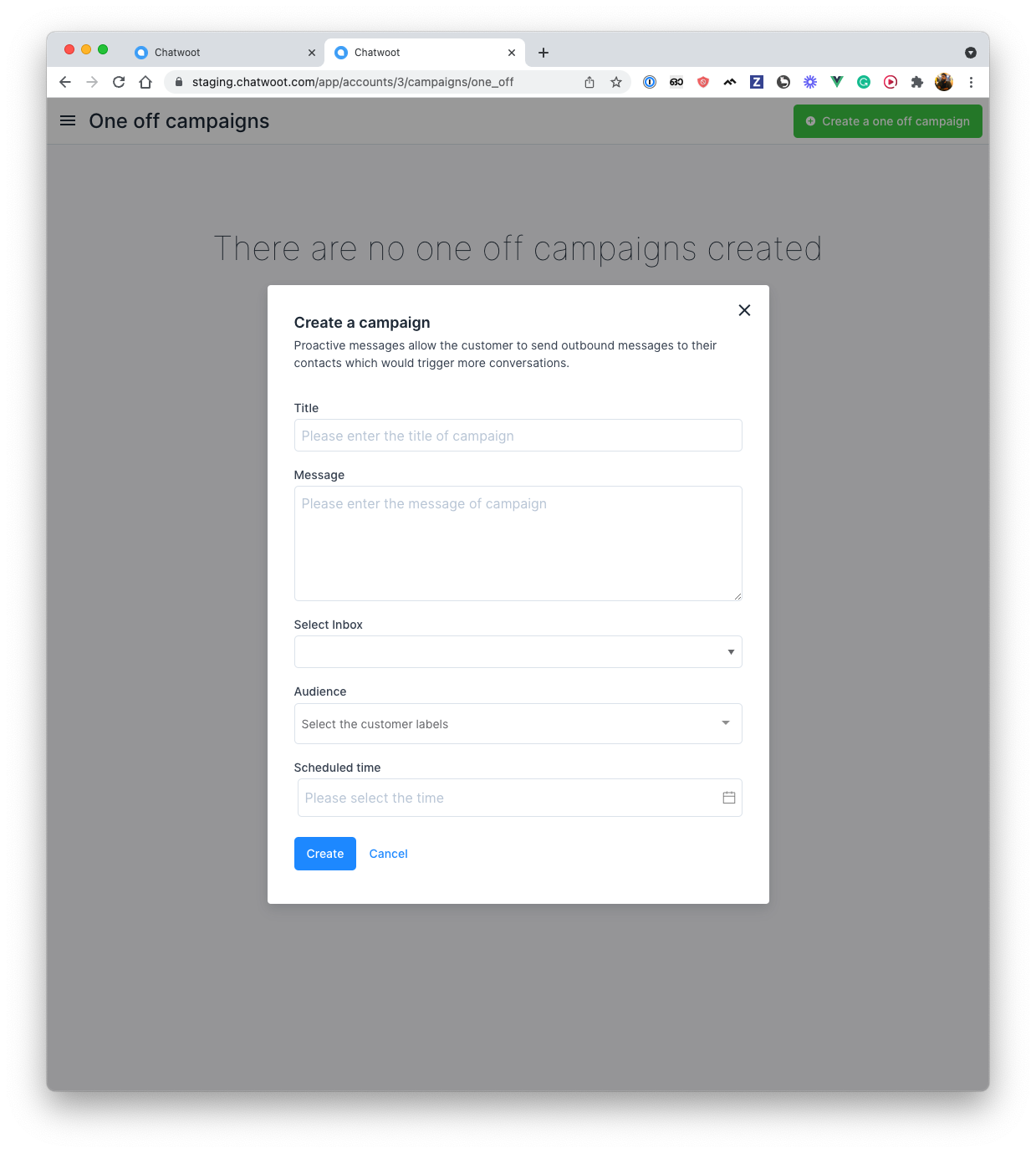
These are the inputs required to create the campaign:
| Input | Description |
|---|---|
| Title | Campaign name |
| Message | Message to be sent in a campaign |
| Select Inbox | SMS Inbox |
| Audience | Labels (Campaign will send to all the contacts which have selected label) |
| Scheduled time | Campaign execution time |