Setup your Email channel
Step 1. Open your UniLink dashboard. Go to Settings → Inboxes → Add Inbox.
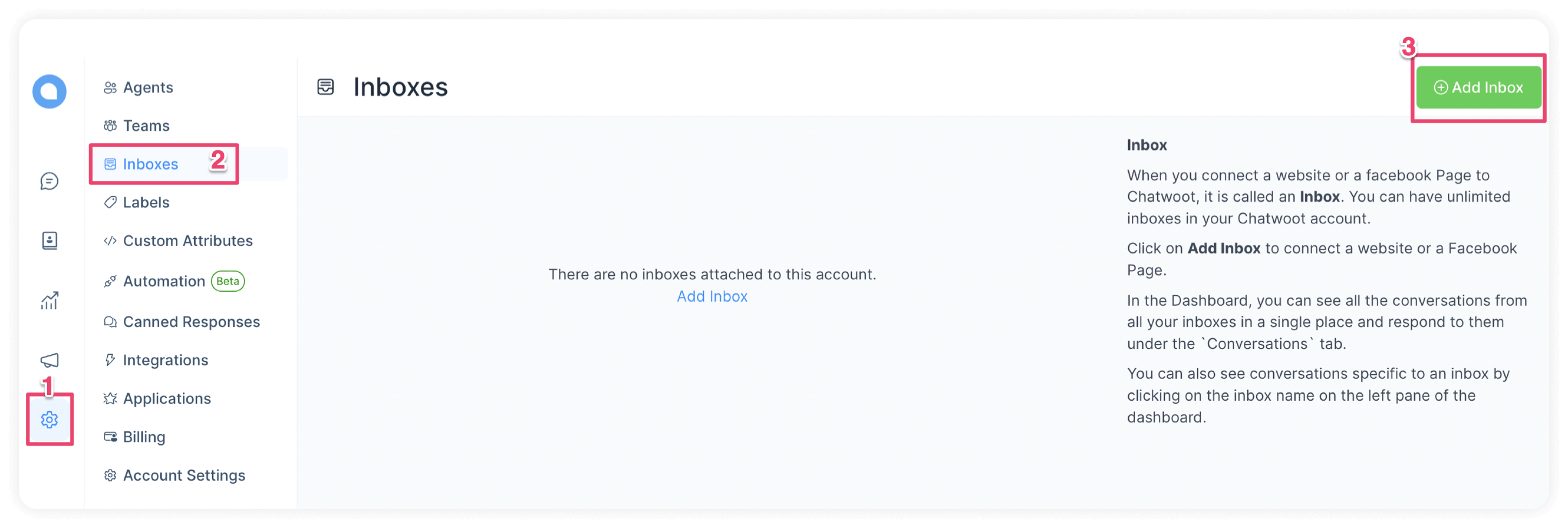
Step 2. Click on the "Email" icon.
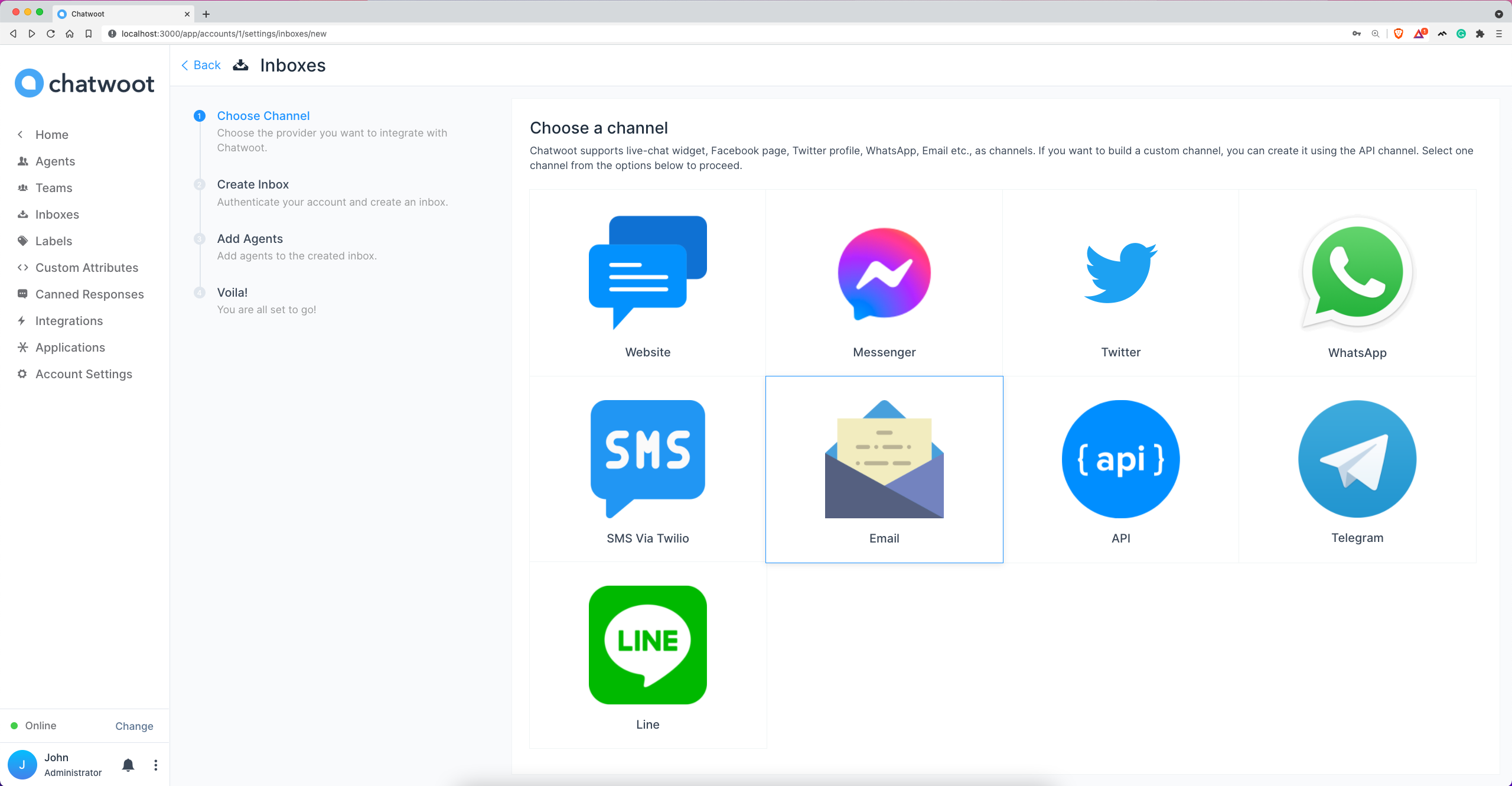
Step 3. Enter the channel name (how you’d like to address this channel), your support email and click on Create Email Channel button.
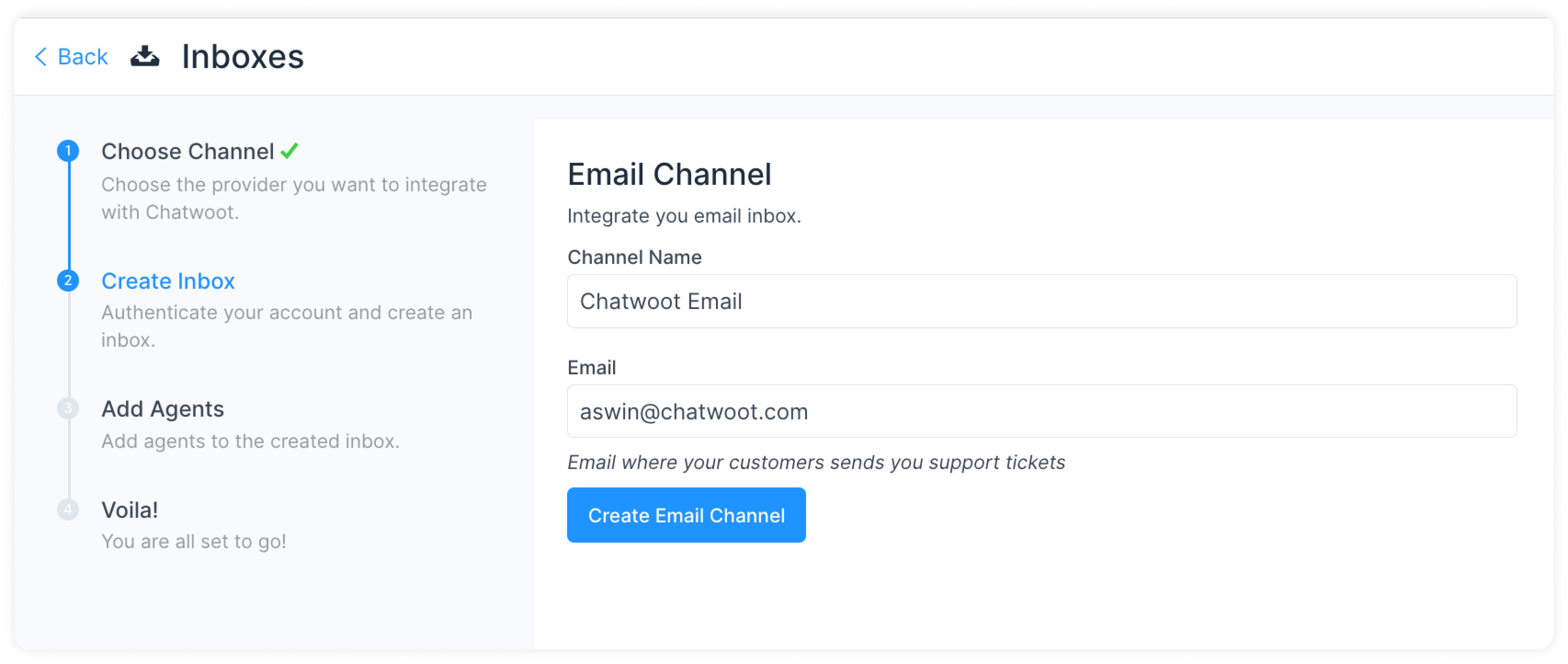
Step 4. "Add agents" to your email inbox.
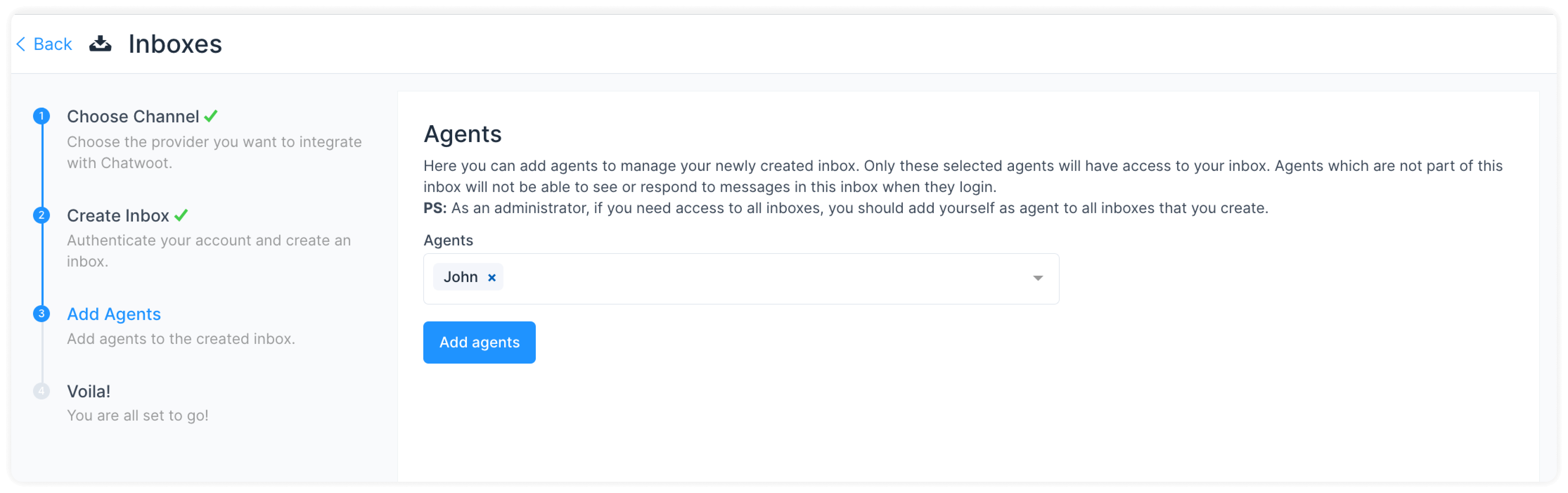
Hooray! You have successfully created a Email inbox.
Step 5. Configure your email settings. Go to Settings → Inboxes → Email Inbox settings → Configuration tab.
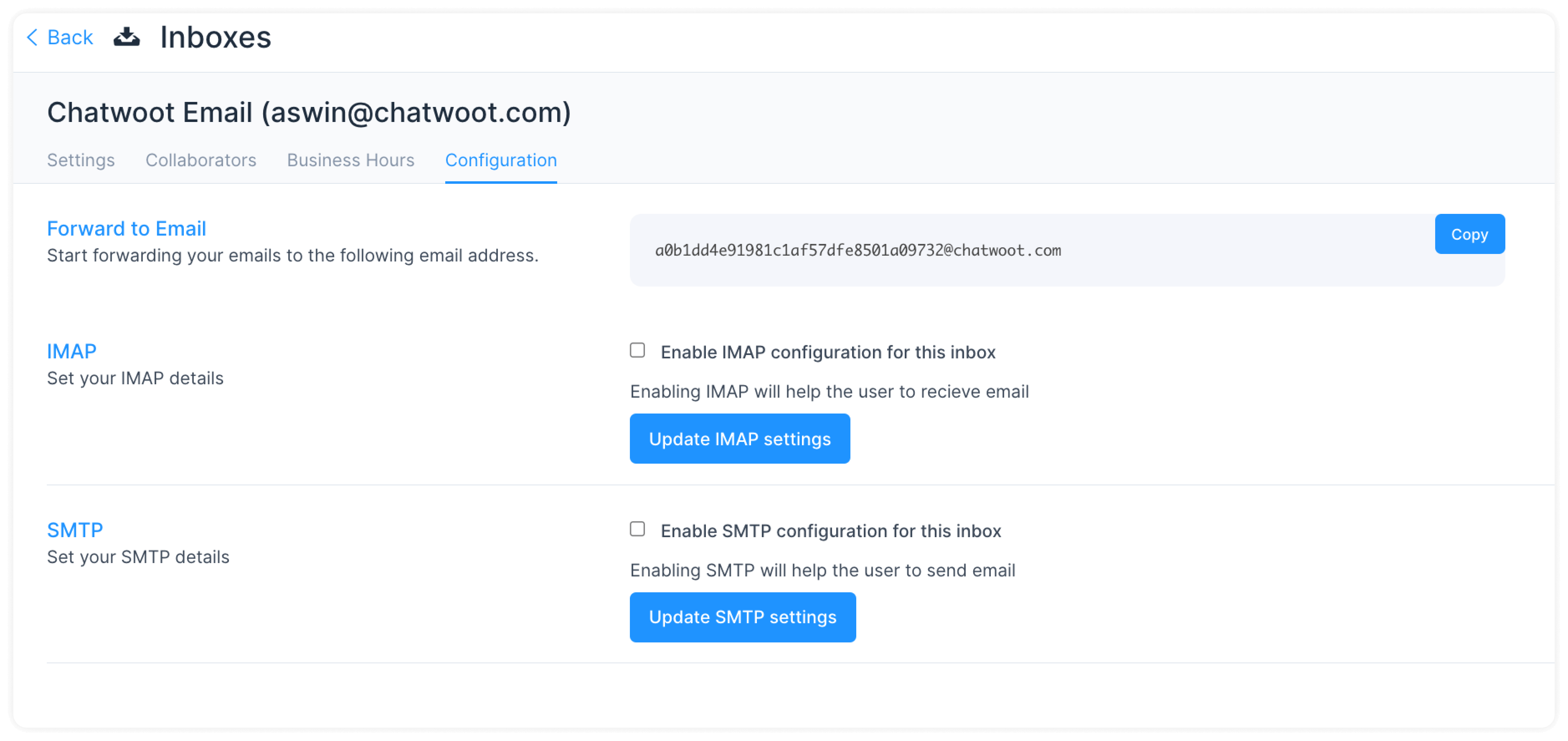
You can configure your UniLink email inbox in the following two ways.