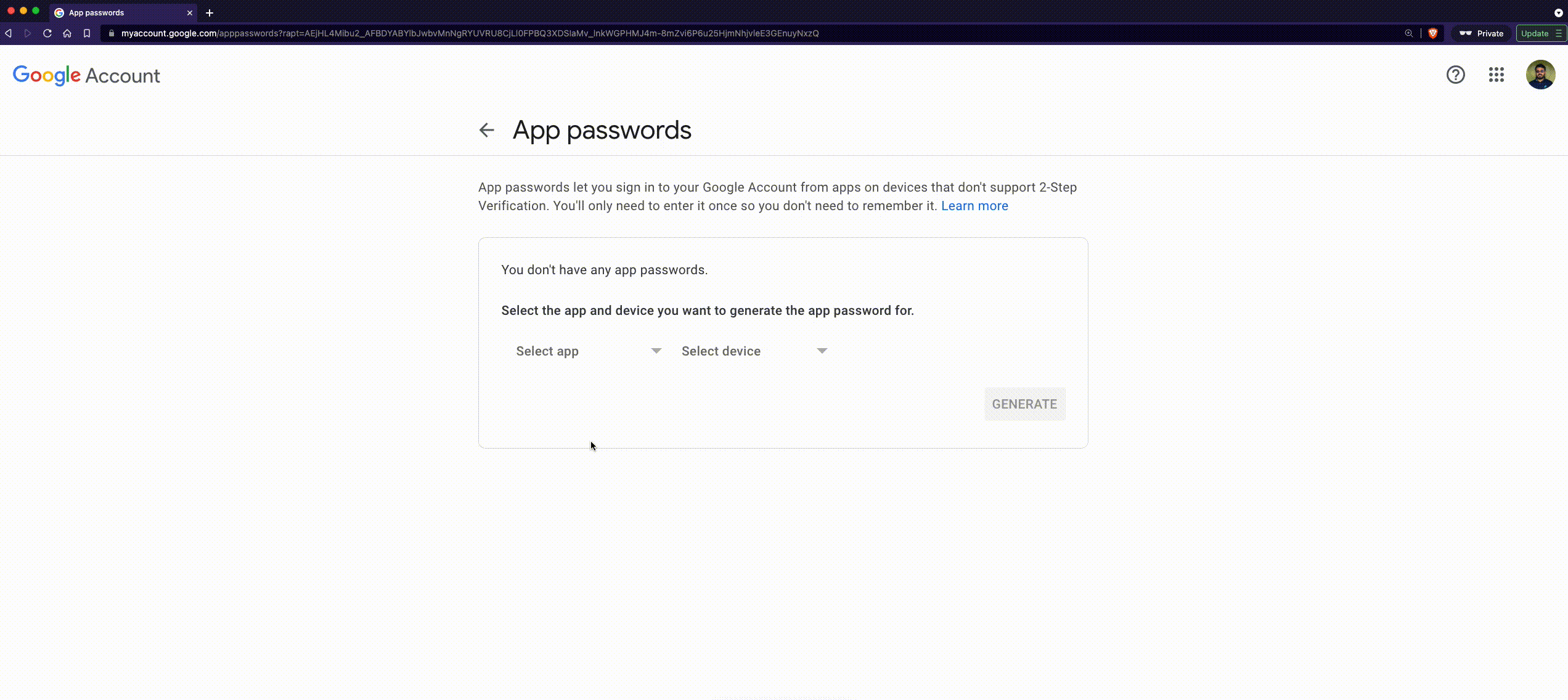Generate app password for Gmail inbox
Note: This is for gmail accounts which is enabled 2-step verification or managed by a organization.
Step 1. Go to Google Account Security
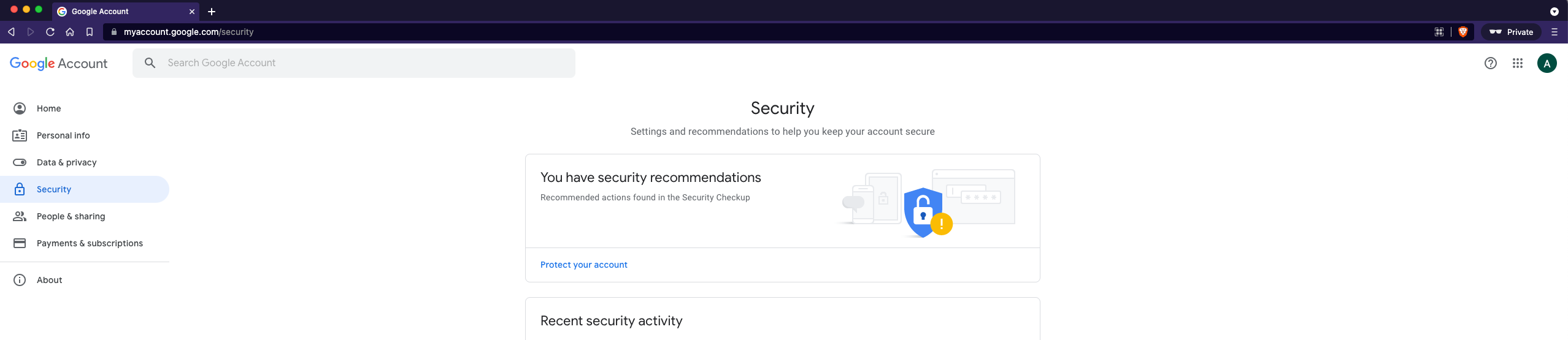
Step 2. Click on "App passwords" under "Signing in to Google" section in the security page.
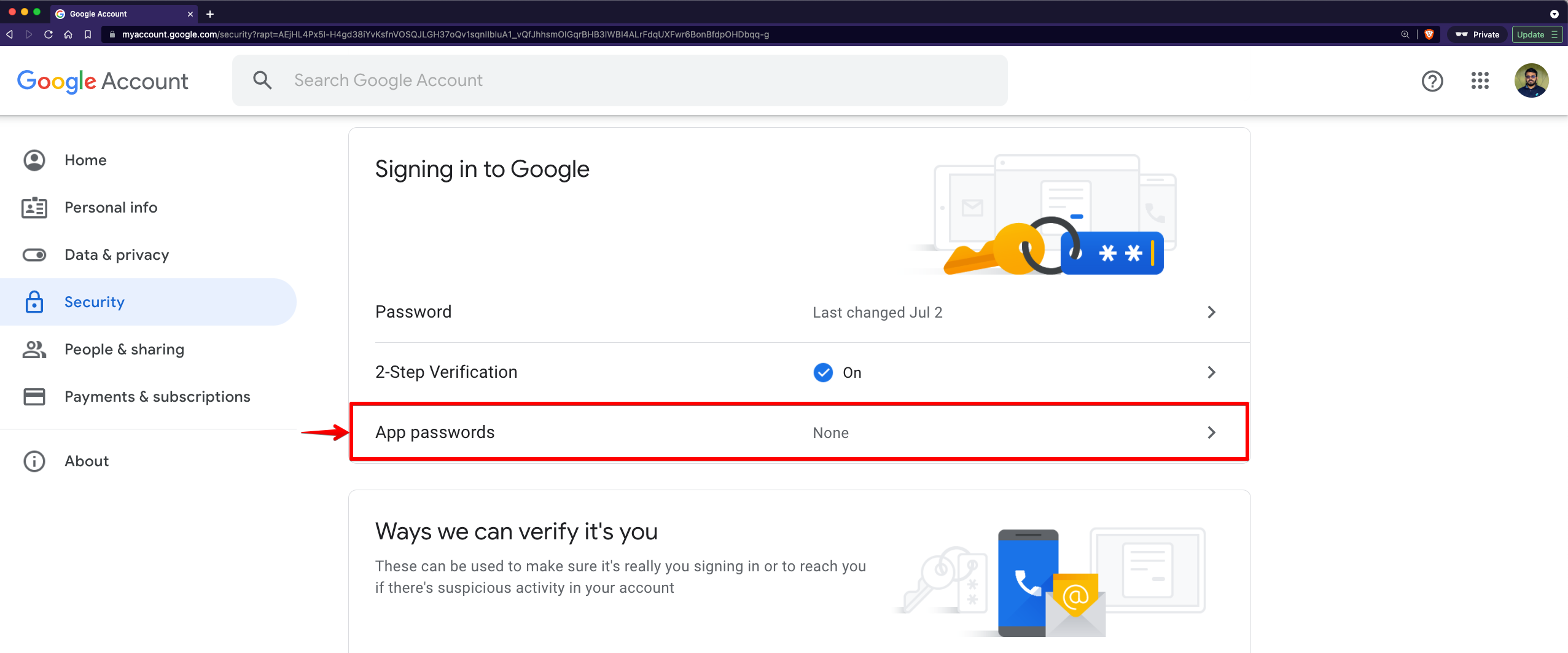
Step 3. Select Mail app, select a device and click on "GENERATE". Use the generated password to configure IMAP/SMTP.