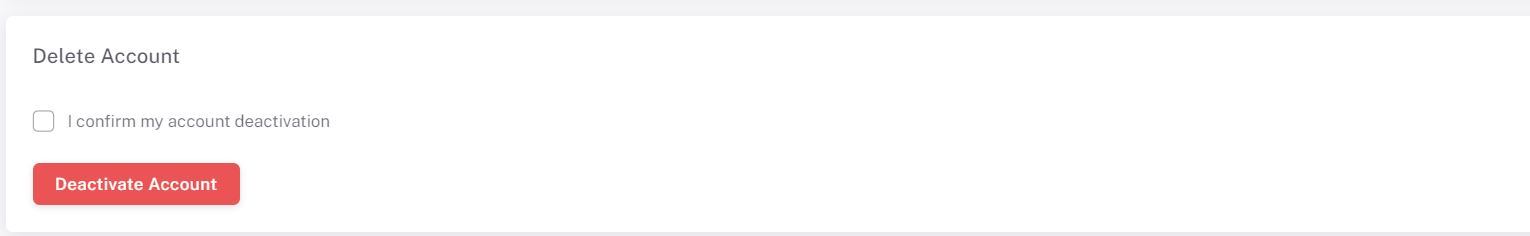Configure your security
In the we can change our password, can enble two steps verification and generate postman api key.
Change password
We can change our password by using this field.
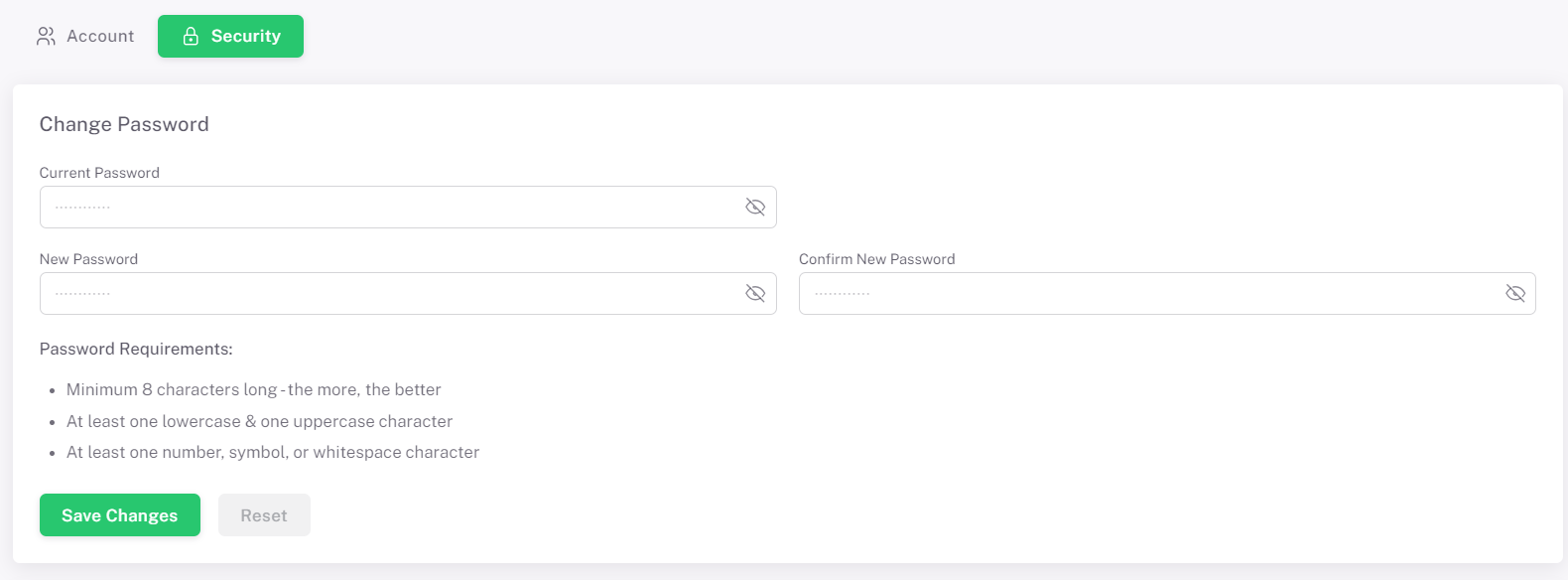
The fields in the form are described below.
| Field Name | Description |
|---|---|
| Current password | Enter your current password. It should be correct password. New password should contain following requirement; Minimum 8 characters long - the more, the better, At least one lowercase & one uppercase character, At least one number, symbol, or whitespace character |
| New password | Enter your new password |
| Confirm password | Again enter the new password in the confirm password field . The new and confirm password should be same |
Click on Save changes to save the updated details. We can't avoid any field cause all are mandatory.
If your details are incorrect, we will show the error message. If your entered details are correct, you will see a message "Password changed successfully".
Two steps verification
If you enable Two step verification, it will rovide additional layer of security to our account.
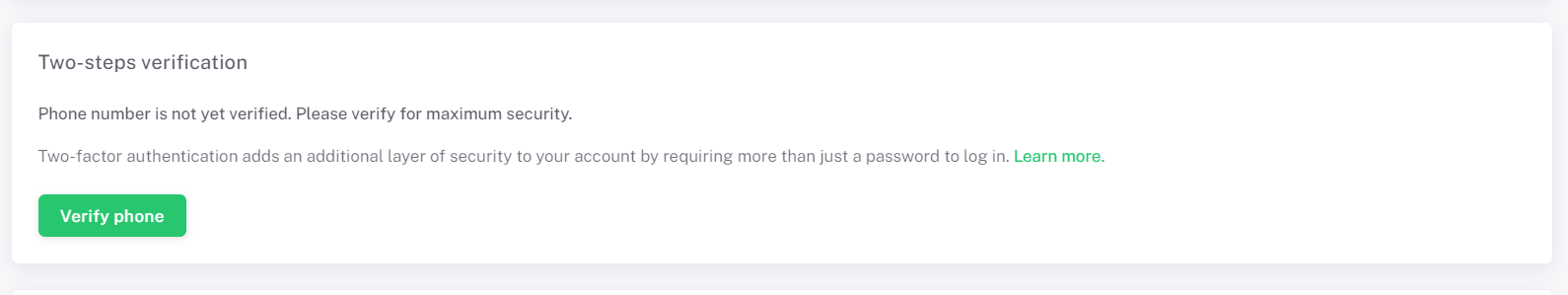
When clickong on the verify phone, it will show the popup like below image. Then we need to enter the password. After that you will receive the verification code through the whatsapp.
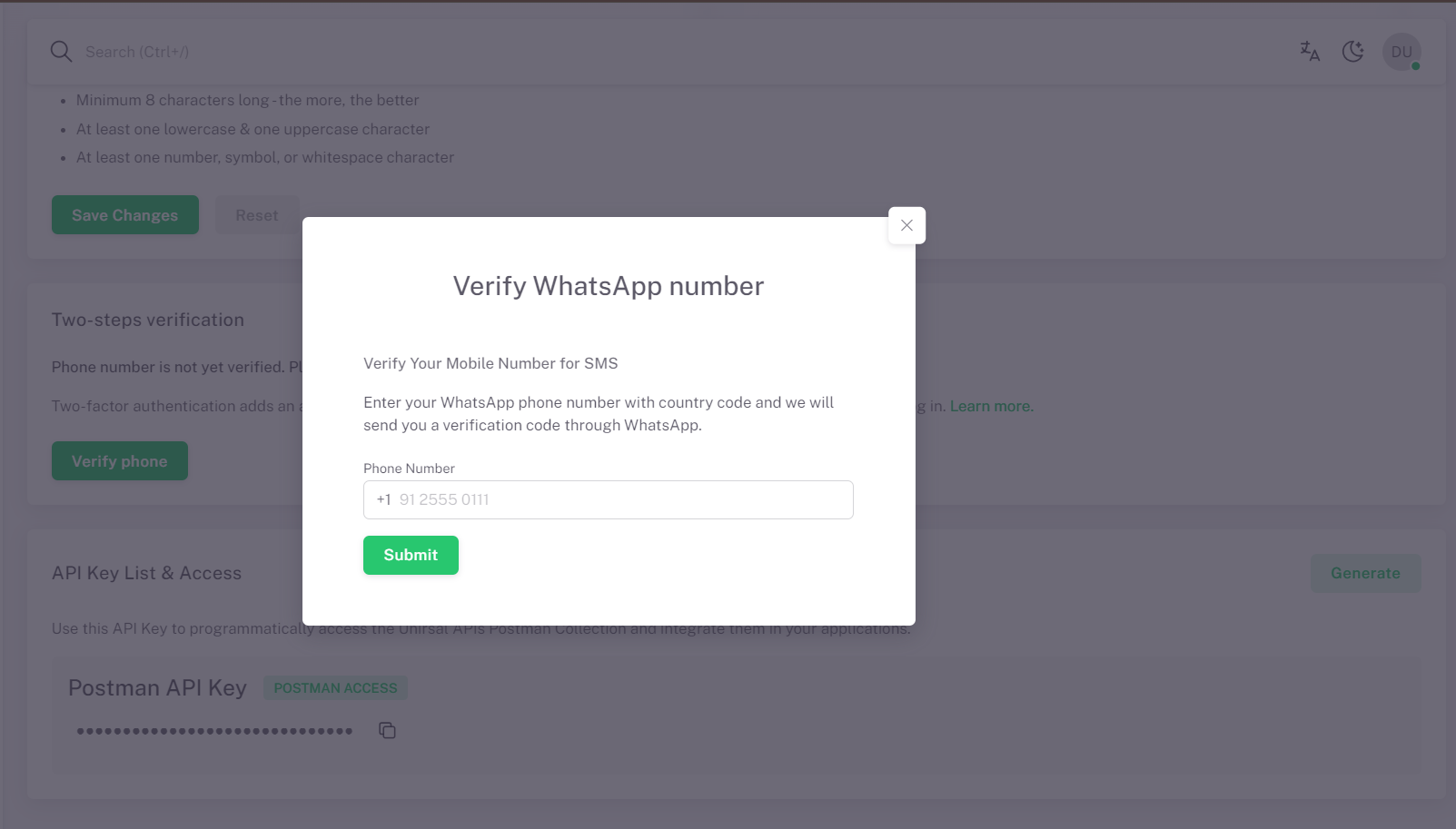
Delete Account
We can deactivate the account by using this field. Click on the checkbox of confirm my account deactivation. Click on the Deactivate Account button