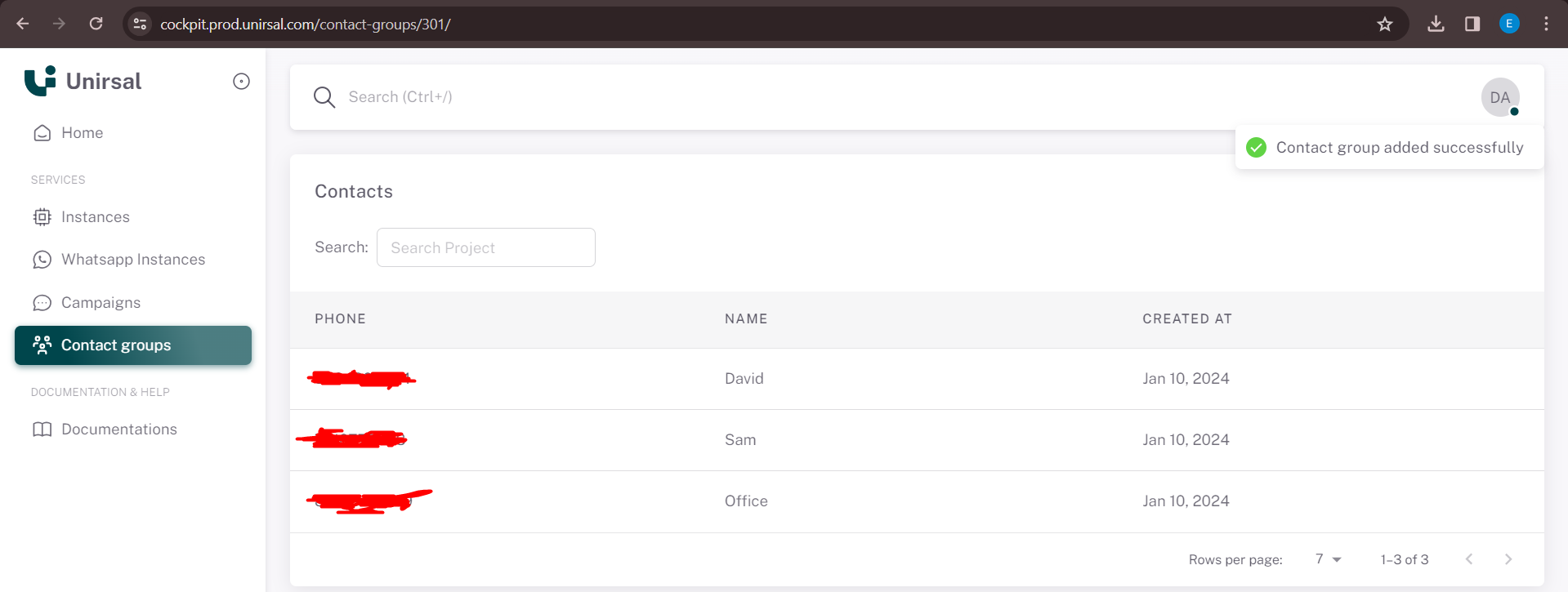Contact Groups
Contact group is set of phone numbers that you can send a message to everyone at once.
To craete a contact details, Console >> Contact groups
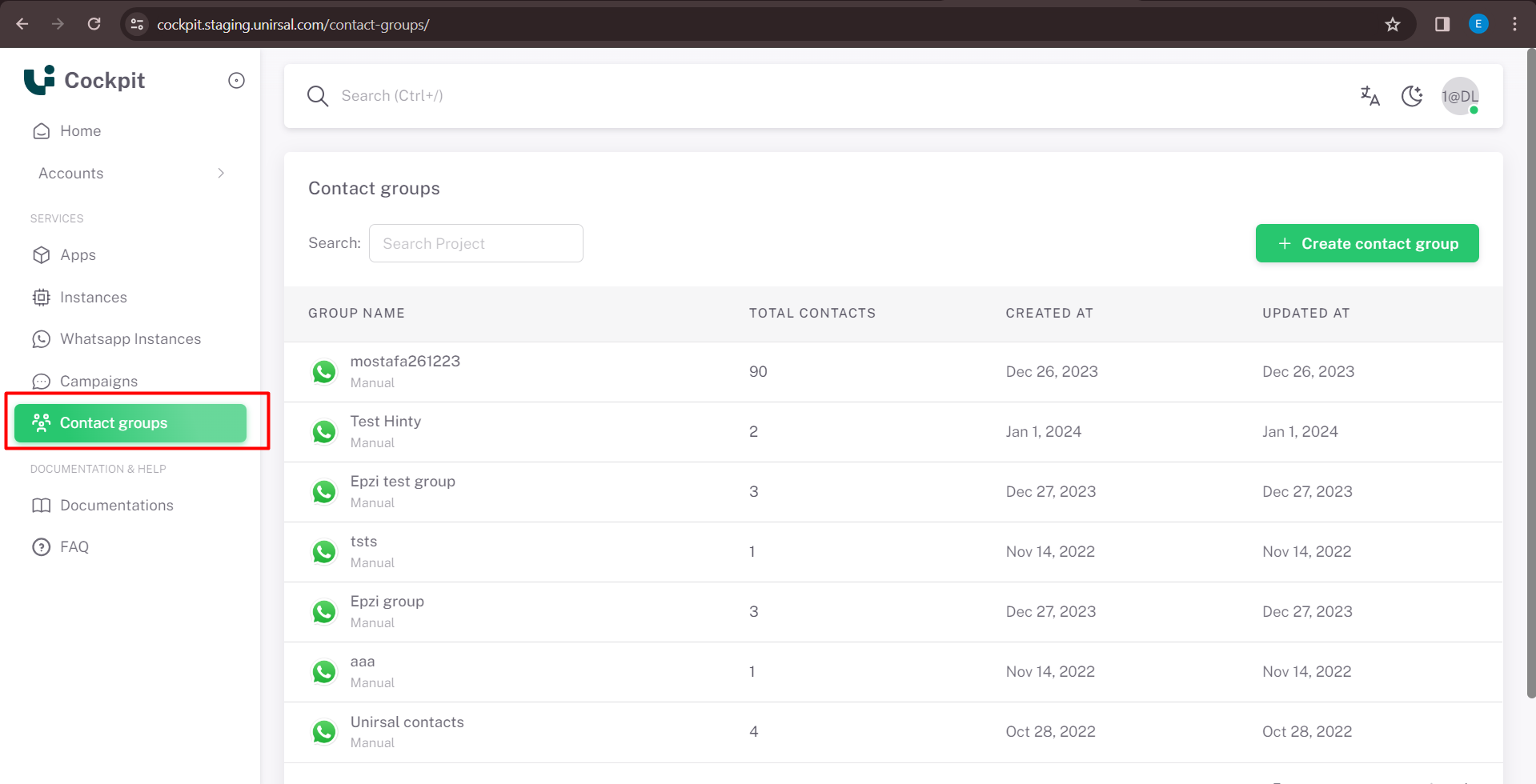
Create Contact Group
We can create a contact gropup by using this button.
Steps 1: When clicking on the " Create contact group" It will open contacts add page.
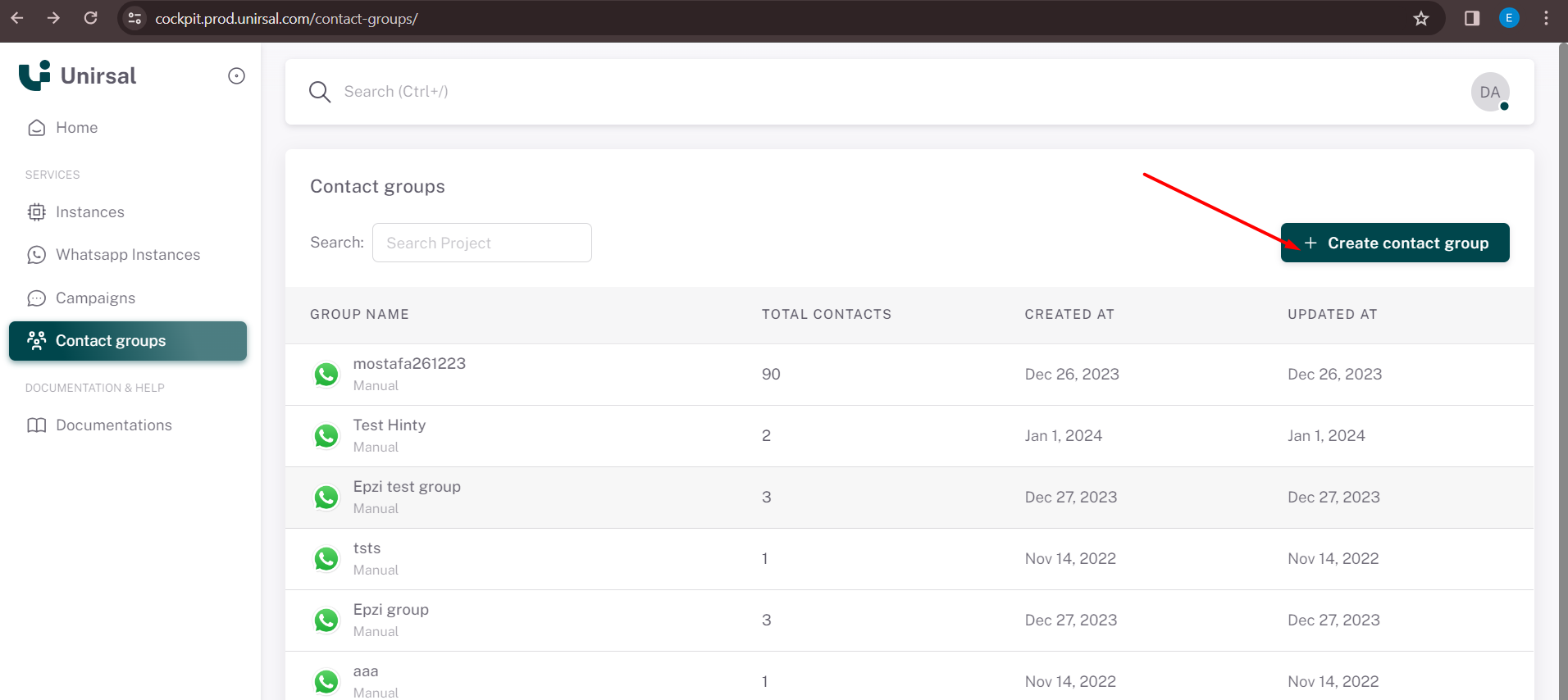
The add page will show like this
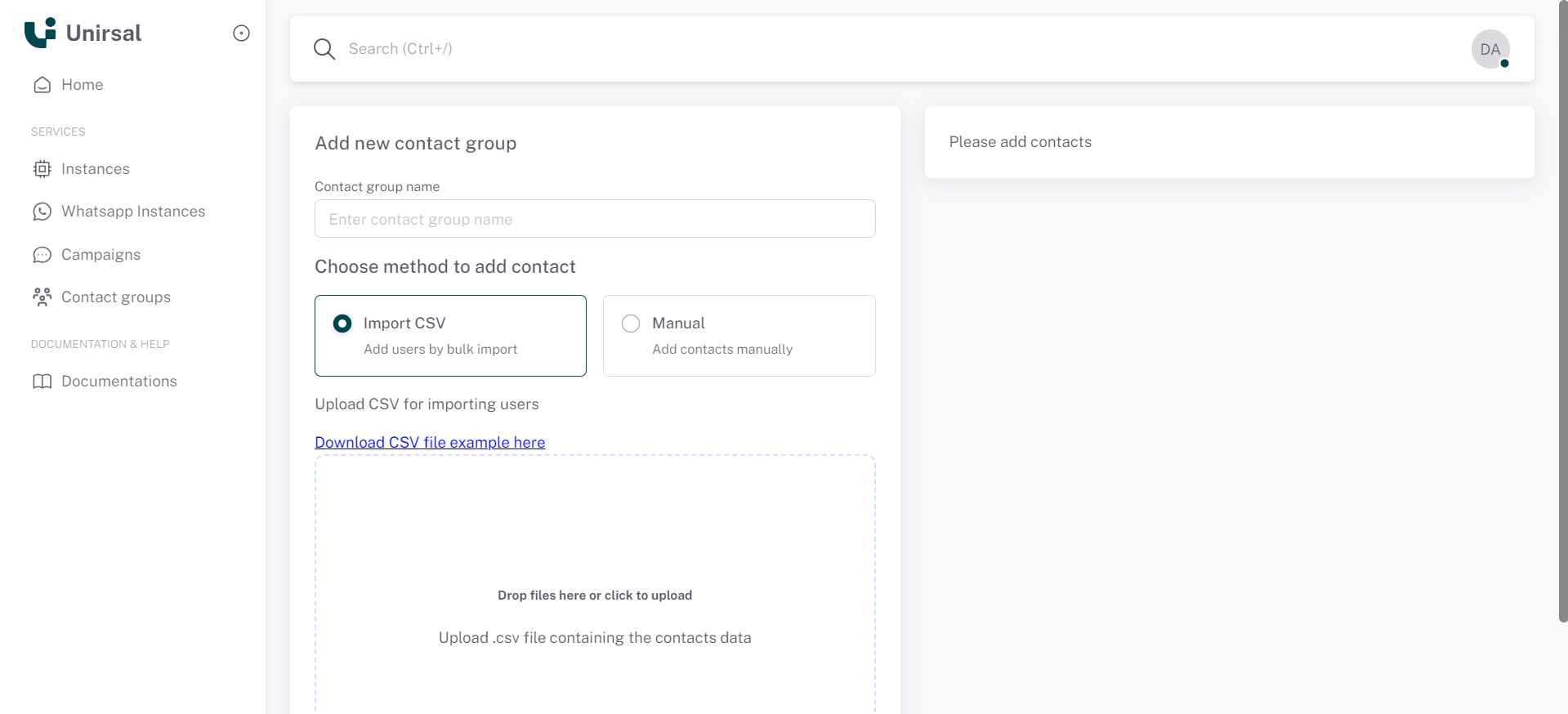
Steps 2:
Fill the following details
| Field Name | Description |
|---|---|
| Contact group name | You can enter yur group name like sales department |
| Import CSV file | Download the example sheet then Enter name & phone number in the downloaded sheet |
| Manual | Provide a name that your surname |
| Upload CSV file | Uploaded your saved csv file |
You can see the imported numbers in the top right corner
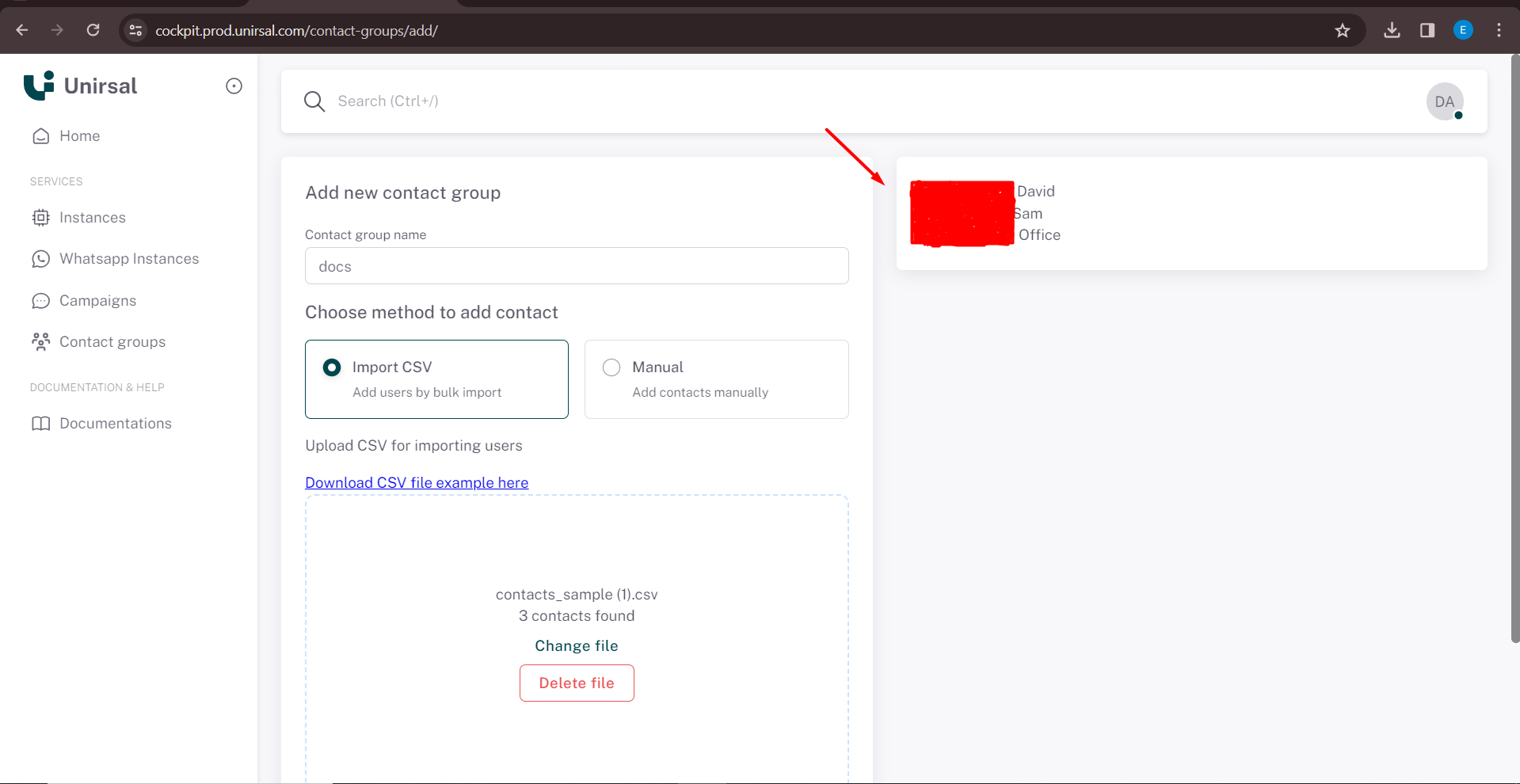
Steps 3.
Click on save contacts. If all the fields are correct value, it will show the created success message.