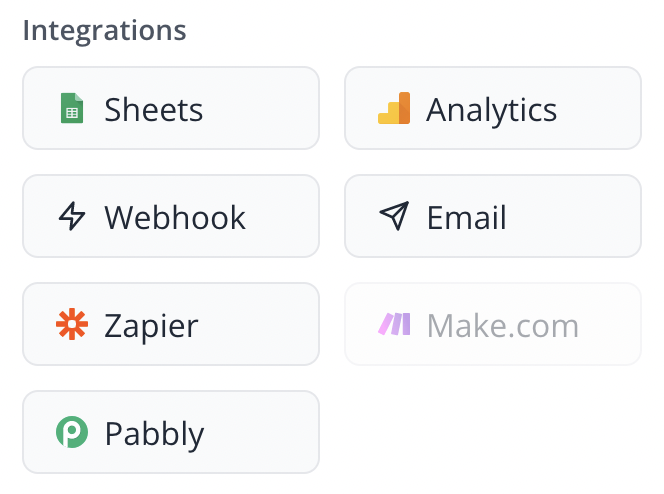Overview
Blocks are the atomic building blocks of a typebot chat. You can chain any blocks together to create complexe conversation flows. They are grouped into sub-categories to make it easier to find the right block for your needs:
Bubbles
Bubble blocks are used to show bubbles that can be used to display information to the user.
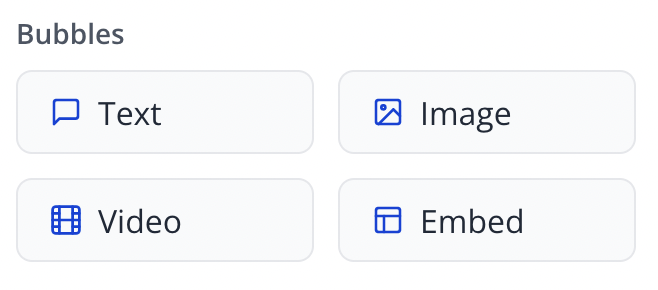
Inputs
Input blocks are used to ask the user for input. It will stop the conversation and for the user to provide input.
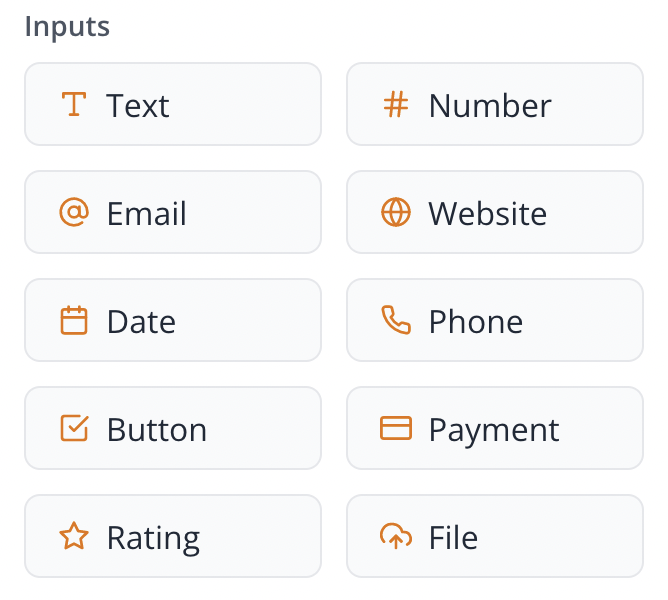
Logic
Logic blocks are used to perform background operations. They are not visible to the users.
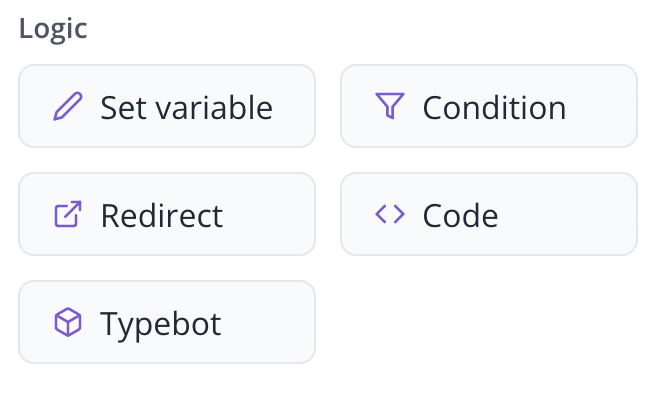
Integrations
Integration blocks are used to trigger external services operations.