GCP UniLink deployment guide
This guide will deploy chatwoot on a single VM in GCP. For a cloud native deployment, use our helm charts with Google Kubernetes Engine(GKE).
NOTE: This guide is a work in progress and your mileage may vary.
Create Compute Engine (VM)
- Navigate to VM > Compute Engine window.
- Create an instance with a minimum of 4vCPU and 8GB RAM.(N2 General-Purpose)
- Make sure to select the correct region you want to deploy.
- Choose
Ubuntu 20.04as your OS with a 120GB disk. - Click create.
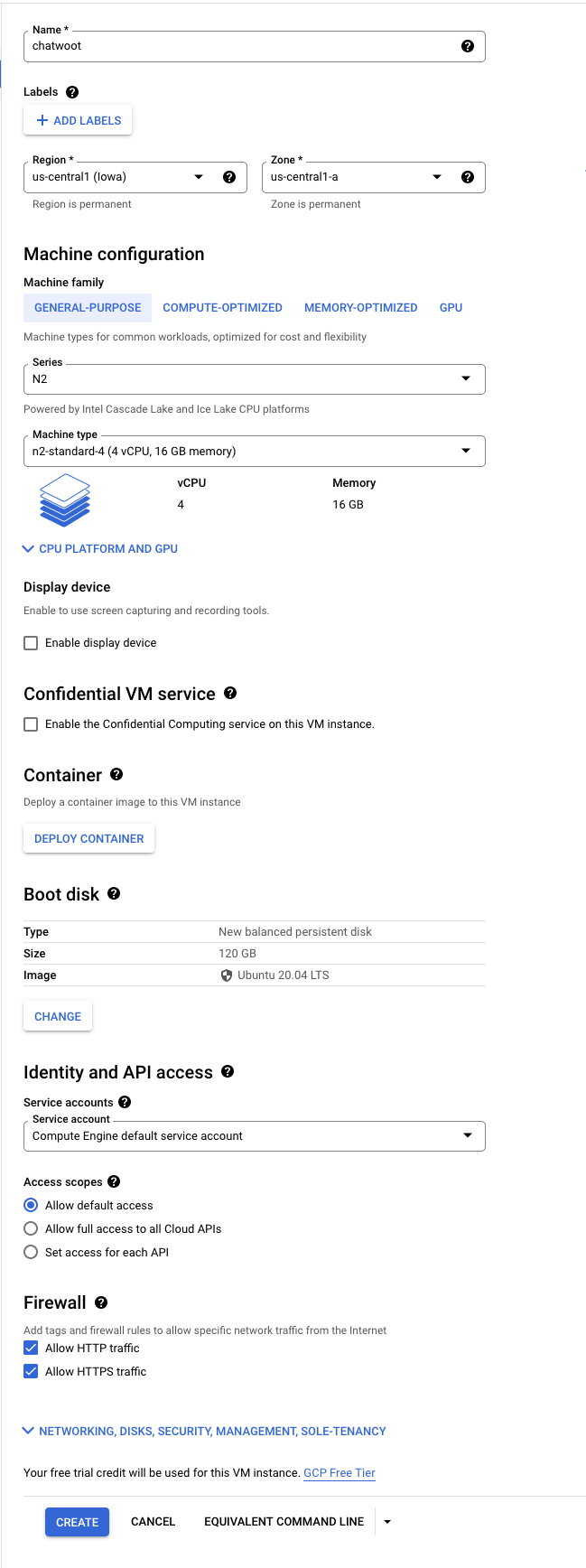
Install UniLink
- SSH into the instance created.
- Follow the linux VM instructions at https://www.chatwoot.com/docs/self-hosted/deployment/linux-vm.
- Woot! Woot! Your UniLink Instance is ready and can be accessed at
http://<your-instance-ip>:3000. Or if you completed the domain setup during the installation, chatwoot should be available athttps://<your-domain>
Configure UniLink
- Follow the UniLink docs to configure your domain, email and other parameters you need. https://www.chatwoot.com/docs/self-hosted/deployment/linux-vm#configure-the-required-environment-variables